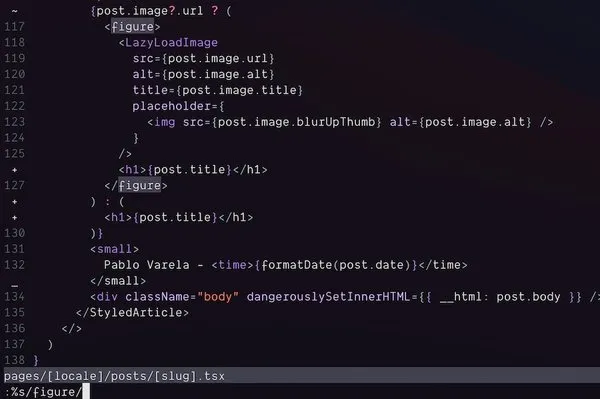
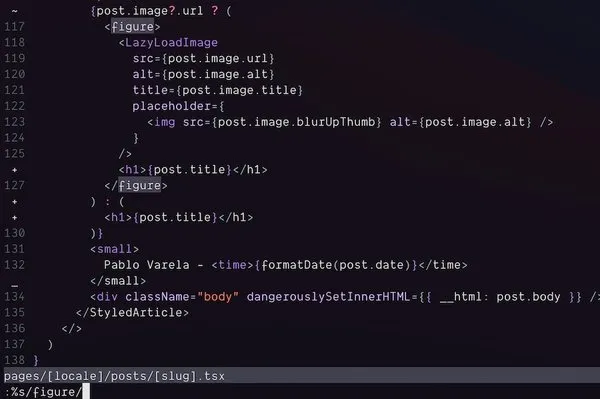
How to replace text in vim only inside a specific search
by Pablo Varela on Sun Jun 27 2021Vim is so powerful it is impossible to say I know all of vim. Nobody can learn all the features of this editor, you always learn something new (almost) every day.
I’m no vim expert but it’s the editor I use the most (actually the only one) so all these years I learned a few tricks that helped me with my daily coding.
A few days ago I googled (:help was not enough) how to solve a problem I was having: Basically I had a JSON file with just one level, the keys were timezones (America/New_York) and the values were the same as their keys but I had to replace every _ in the values with an space. But the keys would remain untouched.
{
...
"America/New_York": "America/New_York"
...
}I just thought about making a regular expression that would select only the part after : on each line. The problem was that I didn’t know how to perform the replace only on this result.
This answer on stackoverflow gave me the solution and I learnt to use the positive look-behind, i.e this piece of a regex \\@<= . The solution to my problem was:
:%s/\\(:.*\\)\\@<=_/ /gThis command replaces only the _ in the values, and not in the keys, because it selects all that appears after : with this part :.*
And that’s it, but I’m planning to publish more solutions to problems I face daily, not only in vim but coding in general.